


Want to showcase your gameplay to a bigger crowd? Want to impress your friends with your skills? Or simply just want to entertain casually? ecRO shares the same passion with you to reach a bigger spotlight. Get rewarded doing what you love while promoting the environment you’re having fun with!
Join us in an action-packed, crossover of high-rate 255/120 classic PvP experience with a touch of Starwars. Enjoy classic content driven by Starwars Universe such us items, systems and even classes. In an old world plagued by a new power contested by aspirants vying for supremacy, find out if you have what it takes to be at the apex.




| 1. | Ulquiorra Cifer | 40 |
| 2. | Suzaku Kururugi | 31 |
| 3. | McMillan TAC50 | 29 |
| 4. | Zara | 29 |
| 5. | Bruticus Rex | 25 |
| 6. | Ghoulia Yelps | 20 |
| 7. | Adrielle the Rapid | 12 |
| 8. | Supreme Taekwon | 12 |
| 9. | Naranja | 9 |
| 10. | Kyoshiro Mibu | 8 |
| 1. | Suzaku Kururugi | 21 |
| 2. | McMillan TAC50 | 9 |
| 3. | Adrielle the Rapid | 9 |
| 4. | Naranja | 8 |
| 5. | Beautiful | 5 |
| 6. | Bruticus Rex | 5 |
| 7. | Yuzuru | 4 |
| 8. | Arms of Steel | 4 |
| 9. | Pussy | 3 |
| 10. | Ulquiorra Cifer | 3 |

Loading...